If you’re looking for some handy Japan travel apps, here are the ones I use most when travelling in Japan.
Let’s start with a little disclaimer. I don’t think you NEED all these apps to travel in Japan comfortably. As long as you download Google Maps and Google Translate (or Papago), you’ll be completely fine. These are the two apps I can’t travel to Japan without.
However, we all like a bit of technological help every now and then. Some of these apps can be very useful in certain situations. I’ve tried to keep this list free of fluff and only added apps that my husband and I actually use when we’re in Japan.
Contents
Essential Travel Apps in Japan
Here are the best apps for travelling in Japan:
1. Google Maps
If you’re only going to use one app in Japan, it should be Google Maps. I love planning my trips with Google Maps, but it’s not just a great tool for preparing for a trip beforehand.
Google Maps works great in Japan. The directions even include metro and train times and platform information. Especially in big cities like Tokyo and Osaka, knowing up-to-date public transport information makes travelling so much easier.
There are many other apps for directions, but Google Maps is the only one I use. Some people may suggest using other navigation apps for Japan, but I’ve never had any issues with Google Maps in all my visits to Japan.
If you look at the screenshot below, you can see how easy it is to understand and use. The app shows you what station, what line, what carriage on the train is best for a quick transfer (if there is a transfer), and when the next train arrives in case you miss it. On top of that, it shows you accurate costs!
2. Google Translate
Travelling in Japan without knowing the language may seem daunting, but it’s much easier than you may think. I didn’t speak any Japanese during my first few trips to Japan, and even after some Japanese classes, I still use Google Translate.
There are multiple popular translation apps, but it’s best to pick one and stick with it. I’m a big fan of Google Translate, but Papago is another option I’ve used before. They both work just fine.
Google Translate is my go-to translation app because of its camera feature. You can open the app and scan menus or signs and get a real-time translation. It’s not flawless, but it’s much better than staring at Kanji without having a clue what it means. Especially since not all restaurants have English menus, this feature can be a lifesaver.
3. Suica Card on Mobile
While this isn’t quite the same as downloading an app, it’s one of the most useful things to add to your phone in Japan. To use public transport in Japan, like metros, you can use an IC travel card (Suica, Pasmo, Icoca, etc). They’re all the same thing – a card you can add money onto and use on public transport, vending machines and certain shops.
Instead of buying separate tickets for every metro/train journey (and believe me, you’ll be taking a lot of these!), you can simply tap in and out at every station. The card will automatically take off the correct fare, saving you a lot of hassle.
You can buy a physical Suica card at any train or metro station in Tokyo, but you can also add one to your Apple Wallet (currently only on iPhone). You can top it up on your phone and use your phone to tap in and out at stations.
Having it on your phone makes travelling so much easier, especially since you can only top the physical card up with cash. Getting a physical card in the first place can be tricky as there have been some shortages in recent years. If you add a digital Suica card to your Apple Wallet, you won’t need a physical one.
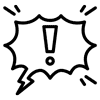
JR East is working on an app for Suica, which should allow you to use it on any phone, including Android. It should be ready in 2025, so I’ll be sure to test it out when it’s ready!
4. Nerve
Since earthquakes are quite common in Japan, the Nerv app can help you prepare in case anything happens during your trip. This free app will give you real-time notifications and information about any natural disasters that could occur in Japan. This includes earthquakes, typhoons and floods.
Their “early earthquake warning” is especially helpful. It notifies you when an earthquake has occurred and when you can expect to feel it depending on your location. On one of my recent trips, I got one of these notifications (see screenshot). On the app, the seconds were counting down until we felt a little shake.
But this app also has accurate weather information, including a rain radar and weather page. I find this especially useful when travelling around Japan, as the regular weather app isn’t as accurate and detailed as this one.
5. Go Taxi
Go Taxi is my go-to taxi app in Japan. Even though I don’t use a lot of taxis (I mainly travel on public transport or by car), it’s a good idea to have an app ready for it when you do need one.
It works similarly to Uber, where you can request a taxi on the app. You can select certain taxi companies to in- or exclude in your search. Plus, you’ll see how much you’re going to pay beforehand. Payments can also be made on the app, making it very easy to use.
The app also often offers small discounts for new or returning users. I got a few ¥500 off coupons on the app before, which is always welcome. Especially when dragging large suitcases around, a taxi can make certain journeys a lot more comfortable.
6. Airalo
To use some of these apps, you’ll need an internet connection. You’ll have to check with your regular phone provider to see if they offer any usage abroad, but more often than not, it’ll be quite expensive. Getting an eSIM or Pocket WiFi will be your best shout.
Pocket WiFi is a small device that lets you connect to the internet. You’ll have to pre-order them and pick them up at the airport. I really like using them because, as I create itineraries and travel guides during my trips, I have to connect multiple devices to the internet. Pocket WiFi lets you do this easily.
But if you don’t want to carry an extra device around and charge it every night, an eSIM can be a perfect alternative. Instead of having to change the physical SIM card in your phone to a foreign one (like you used to), an eSIM gets installed on your phone without having to make any physical changes.
Airalo is a favourite for usage in Japan, plus they’re easy to install and use. I’ve used them in Japan (and other countries) before and it works like a charm. Since they also offer eSIMs for many other countries, it’s worth having the app on your phone if you travel often.
7. Ramen Beast
Japanese food is a big reason why people love travelling to Japan, myself included. Specifically ramen. But with so many ramen spots to go to, how do you know which one to try and which one to avoid?
Ramen Beast helps you find the best ramen spots in Japan (no tourist traps, no chains, only the real deal).
It includes more than 700 of the best ramen shops in Japan, plus it gives you English recommendations on what to order. You can also read restaurant reviews on top of the chef’s history, speciality ingredients, and more.
8. Ecbo Cloak
When travelling through Japan, you probably have some luggage to carry around with you. Normally, this isn’t a problem, because you can leave your bag in your hotel room, or ask the hotel reception to look after them before/after checking out. But if that isn’t an option, you can use Ecbo Cloak.
Use the app to locate a storage place nearby, store your luggage, pay, and pick it up when you need it again.
Sakura season (usually around the end of March until the start of April) is one of the most popular times to visit Japan. The cherry blossoms are beautiful but it’s hard to predict when they’ll bloom.
Because temperature and weather greatly influence the blossoms, you may want to keep a close eye on the forecast. Especially if you’re travelling to Japan to see the blossoms.
Sakura Navi is an app that shows you the forecast of popular cherry blossom viewing spots all across Japan. The app shows you the growth rate of the blossoms, plus the expected blooming dates. You can save spots you want to visit and the app will notify you if you’re near one of them.
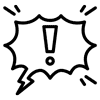
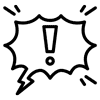
This is the only paid app on this list, but since it was a great resource during my 3-months spring trip in Japan, I think it deserves a spot on this list. I’ll be using it again!
10. MyMizu
This app shows you where you can refill your water bottle for free. It’s a way to cut down on plastic bottles and save some cash at the same time. You can buy drinks at vending machines, but if you bring a reusable bottle, you can use this app to find refill spots all across the country.
The blue dots are public refill spots, the dark blue dots indicate natural spring water, and the yellow/golden dots represent businesses that allow you to refill your bottle for free.
Especially if you’re travelling to Japan in summer, when it gets very hot, you want to make sure you drink enough water. On the app, you can find over 200,000 refill points globally, so you can even use it outside of Japan.
11. Skype
Not many people are using Skype anymore, but I’ve always found it handy to have it on my phone in case I need to make cheap phone calls in Japan. You can add a few dollars in credit to your account and you’ll be able to call any phone number in Japan through the Skype app.
My regular phone provider in the UK doesn’t allow me to make phone calls abroad and my husband’s provider charges astronomical prices for this. Using Skype, we could call the lost and found department when I’d lost my camera (it was found!) and a few hairdressers in Hiroshima to make an appointment.
12. Klook
Klook is an online marketplace for all things travel and covers a lot of Japan. You can buy passes, tickets, tours and more with them. I’ve used them to buy so many passes over the years, including the Hakone Pass, Nikko Pass and JR Pass.
You can find all your passes on the app. If you’ve bought anything on Klook, downloading the app is a great idea. This way, you’ll always have everything you need with you.
Klook now also has the option to pre-book individual Shinkansen tickets through their website. I don’t think it’s necessary to pre-book tickets for the bullet train unless you’re travelling during a very busy period like Golden Week though. Normally, you can simply buy them at the train station on the day you travel.
However, on one of my recent trips I did travel during Golden Week, so I used Klook to pre-book my journey from Kyoto to Tokyo. This way, I was sure to have a seat and picking up the tickets from the station was very easy.
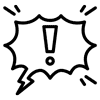
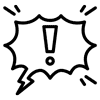
SmartEX is also a popular app to use for pre-booking individual Shinkansen tickets. I’ve heard great things about it in our Japan Facebook Group, but I haven’t used them myself yet.
13. USJ & Tokyo Disney Resort App
Downloading the official apps for Universal Studios Japan (USJ) and Tokyo Disney is a must if you’re visiting one of the parks. They include a map of the park and give you accurate waiting times for the rides.
Conclusion – Best Travel Apps in Japan
There are so many apps advertised as essential for Japan. But as I mentioned at the start of this article, as long as you’ve got Google Maps and Google Translate, you should be completely fine!
The other apps on this list can come in handy in certain situations, but even without them, you shouldn’t have any issues.
Again, the apps listed above are ones my husband and I actually use in Japan. There are so many other apps I haven’t included because I didn’t like using them or didn’t end up using them as much during my travels.
If you have any other apps you think I missed on this list, let me know in the comments so I can test them on my next visit!
Source link
